Download the application from Google Playstore or Apple App store and register with your mobile number.

Contact Us

Get In Touch
If you want to send us chocolates or just want to hang out with the awesome people that created Loud Shout, you are most welcome to join us at our office. Remember, the ritual here is that you have to get coffee for everyone. That's it. :)
c-19, First Floor
Sector 2, Noida, UP
Pin Code: 201301
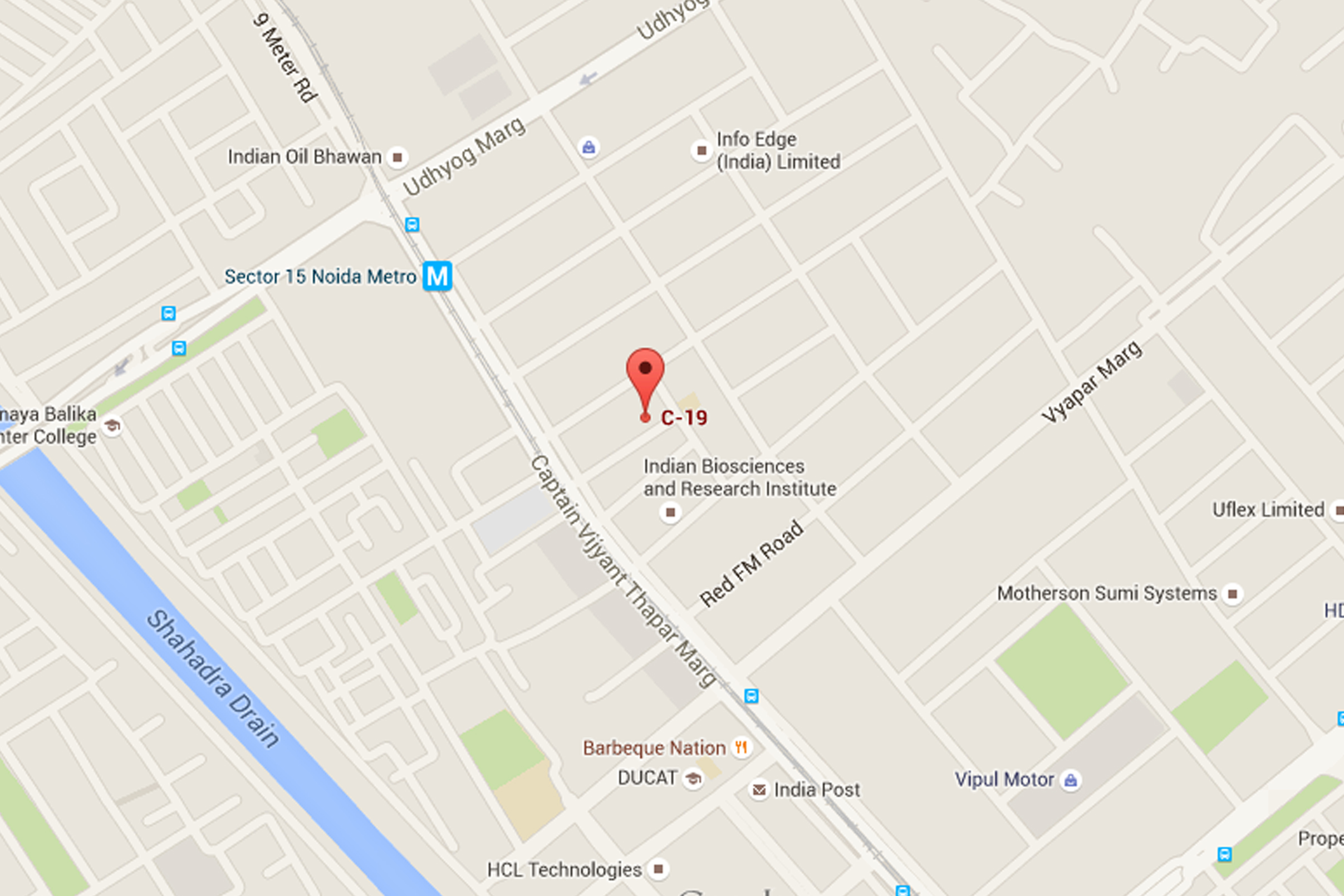
Send A Message
Common questions about Loud Shout
-
How Do I Enlist?
-
What is a Basecamp?
Application will demonstrate to you 2 feeds. Local will mirror all the most recent posts inside your 5km radius, and Basecamp will indicate feeds of college or office campus you choose you belong to
-
How would I change basecamp? Also, what number of basecamps would I be able to pick?
You can just pick one basecamp, once picked, you can't change it. Be that as it may, in the event that you wish to change it, reach us and leave a request.
-
Can I post anything I want to?
Yes, you can, except you're not permitted to post any sort of threat or porn related posts. Additionally, if you see something that you feel is threatening or generally problematic, you can flag it and it wwill be forwarded to us for reviewal.
-
What are Karma Points and what are its advantages?
Karma Points characterize your karma on Loud Shout. You will win points relying upon your action. Comments, posts, upvote/downvote will build your karma points by specific degrees individually.
-
Can I make my own basecamp?
That component is not accessible to our users, but rather you can leave a request for a basecamp.
-
I flagged a post multiple times. Why isnt it removed?
You can report once, on the off chance that it is not removed, it is either still under consideration or not against the Loud Shout Terms & Conditions.
-
Why won’t I be able to post or comment while peeking in different basecamps?
Peek just permits you to watch what is going on in basecamps, you can't participate in discussions of different basecamps that is not yours.
-
How would I erase my post?
Go to options menu and click on 'My Posts'. It will reveal to you rundown of every one of your posts and you can erase whatever post you need to.